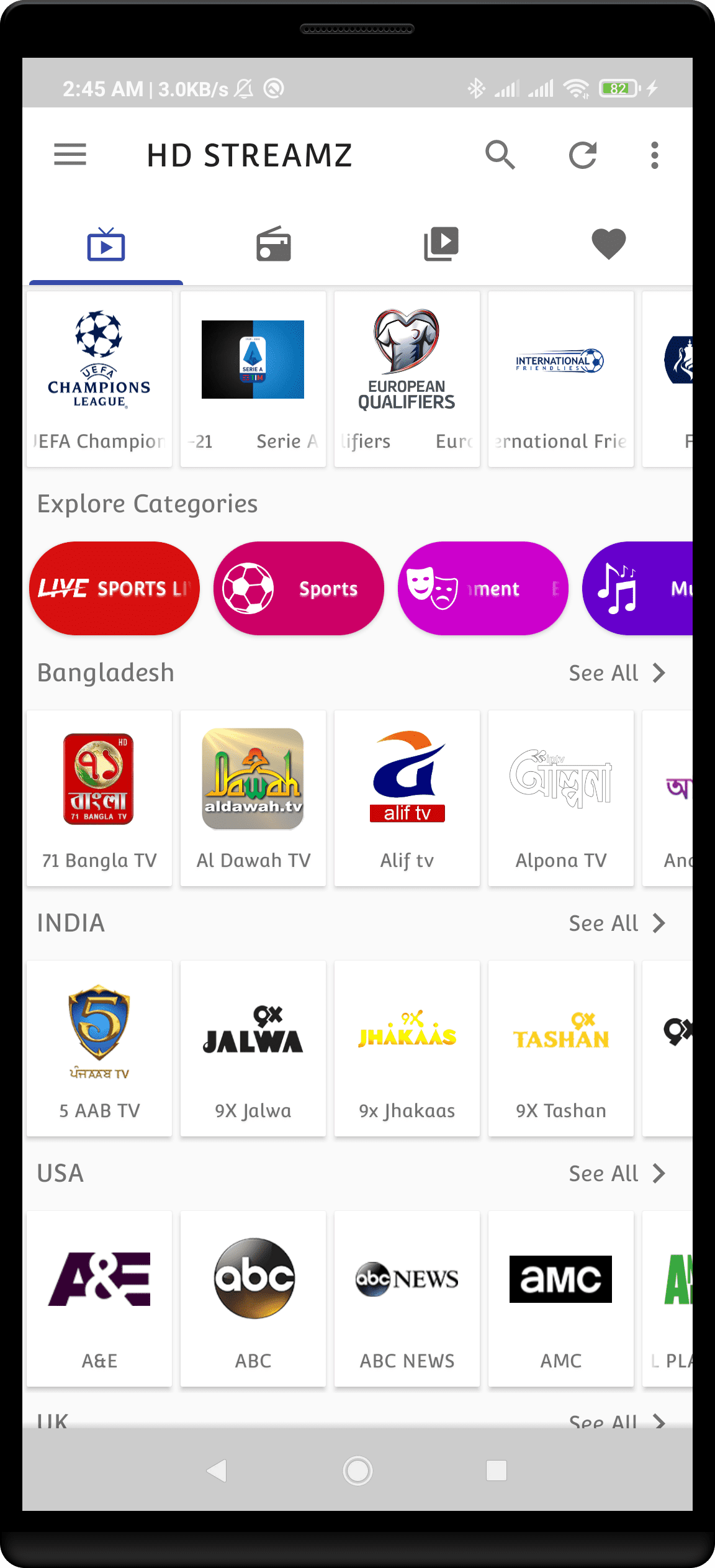To download the HD STREAMZ app directly from an external source, you must have permission to download third-party applications from an external source on your Android phone. To allow, go to Settings and scroll down to the 'Security' section. There, you will see the ‘Unknown Sources’ option. Check the option to download the application. After downloading the application you can turn off the option again. After downloading the application, install it on your mobile phone just like you would install any other application just by clicking the install button. Follow these steps to install this app:
Step 1:
Before getting started, make sure you have downloaded the latest version of HD STREAMZ APK file. If you haven’t downloaded yet, get it from here.
Step 2:
Once the download starts, you can see the status of your download on the notification bar. When download process is complete, open the downloaded file and start the installation process.
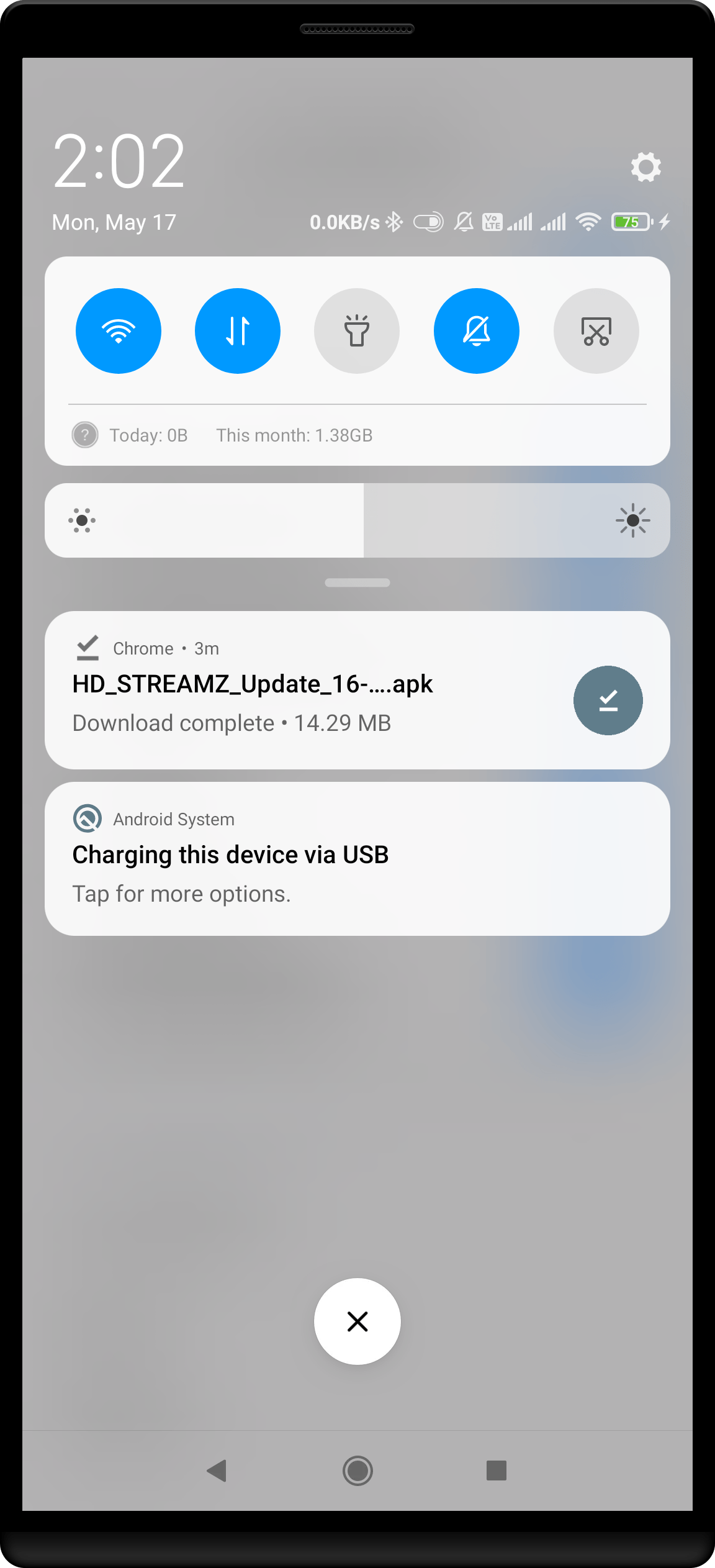
Step 3:
Some Android devices by default will not allow the installation of unknown sources. To enable this option, go to Settings > Security > Unknown Sources.
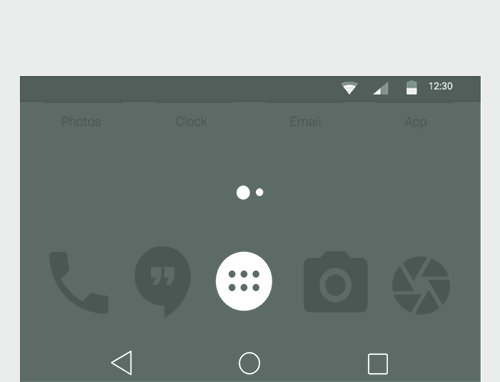
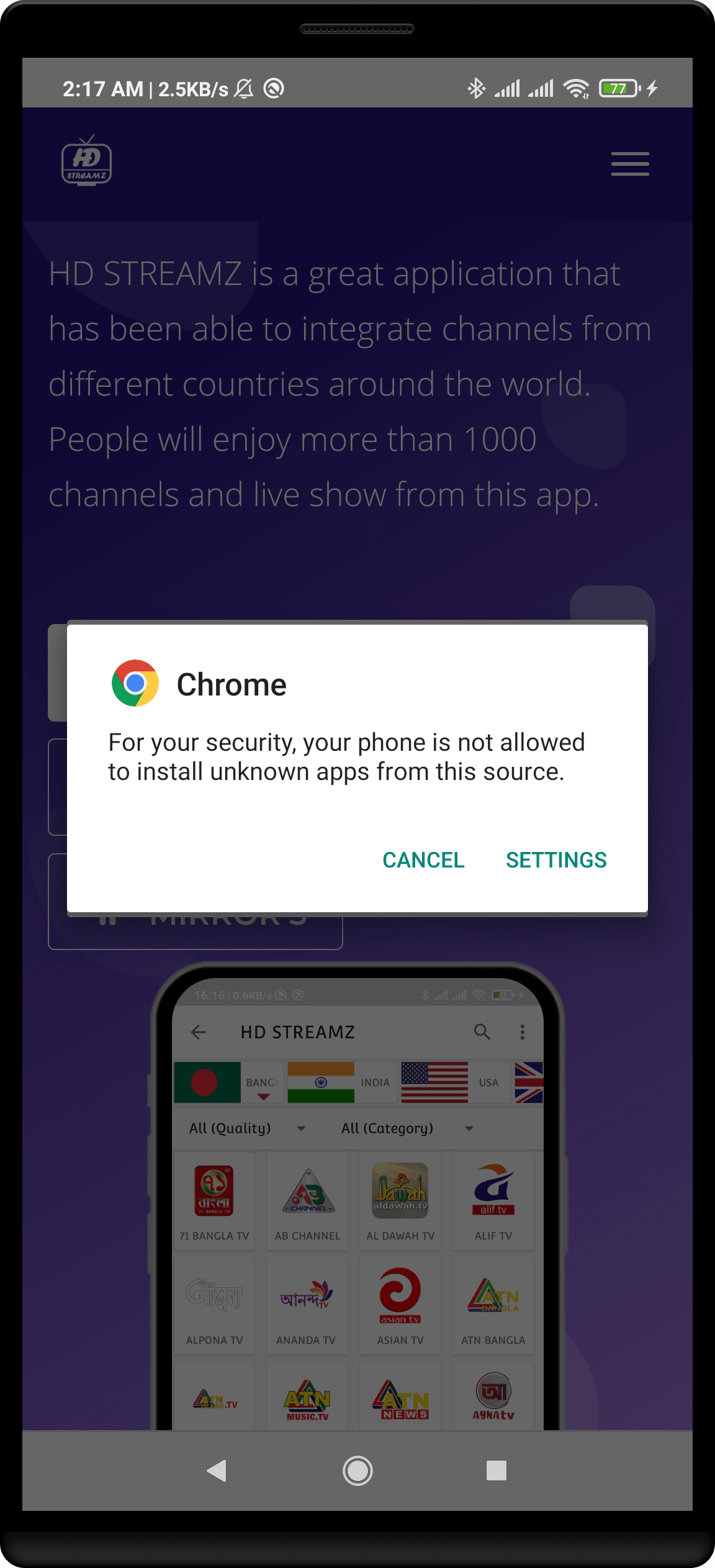
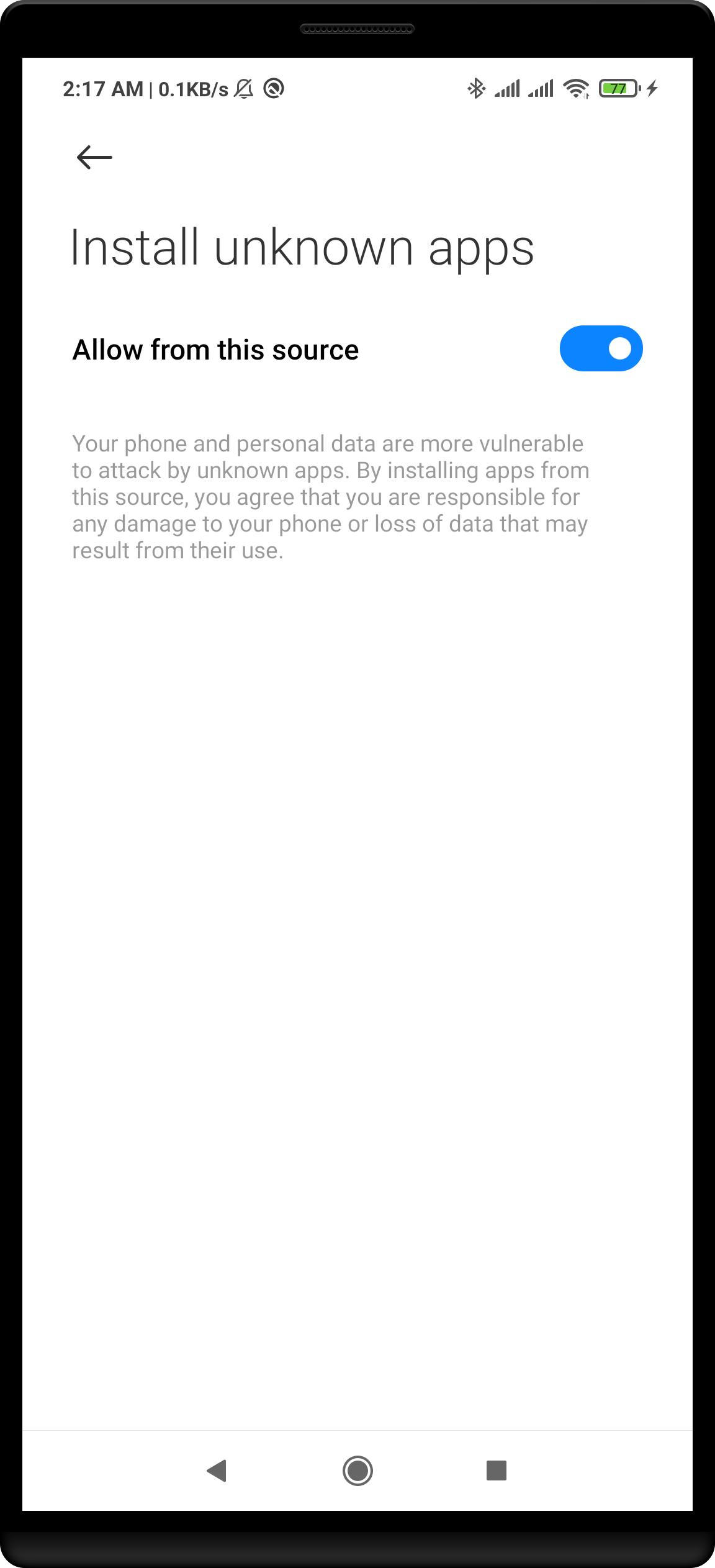
Step 4:
Tap Install and complete the procedure. If you see any message like Blocked by Play Protect Press the INSTALL ANYWAY button to continue.
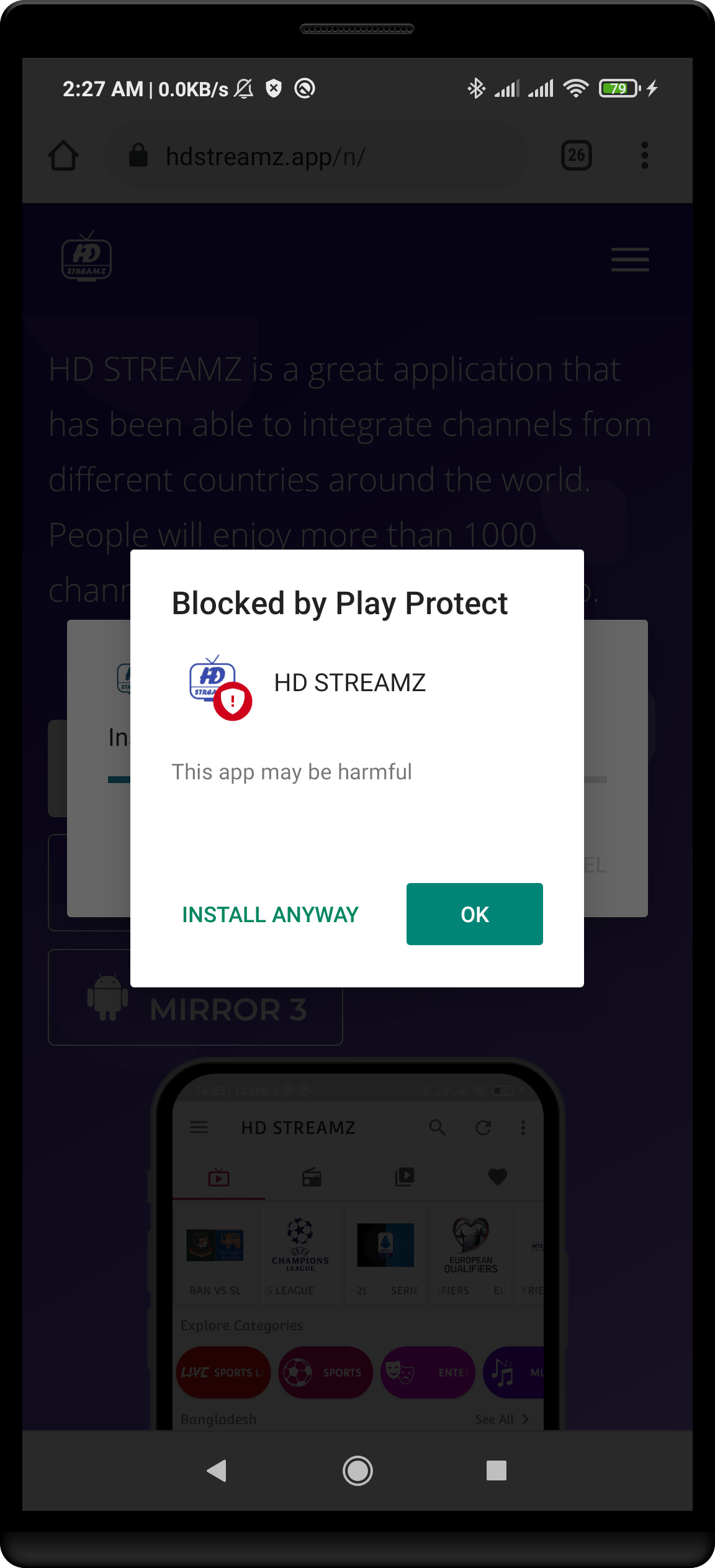
Step 5:
The installation process is complete. Now you can use the app.